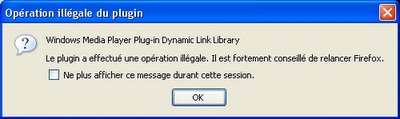First, I understand that many people like Internet Explorer because it is the first browser PC users get familiar with: before they know any other bowsers they have to at least open IE and go to a page to DL a different browser... Yet, considering all the options and such, I prefer firefox. the first time i tried it, i wanted ot keep IE, but after a few times i used it, i made up my mind because really, there is no possible comparison.
In Ffox, you have tabs! that saves many windows in your task bar. well of course, some people might say that it is no biggy since with IE u can group the task bar windows into one single bar. BUT! how confusing does it get when u dont know what window you were looking at!!! while with firefox, (like netscape) you can see the tabl with the icon for instance and you immeiately know what tab goes to what site!
also, what firefox has that netscape doesnt have is themes! well i agree the new netscape has IE and Ffox display. but still! isnt it cool to be able to customize your browser the way you want?! Also and yes this is a big no no of firefox, although one can discuss it, in IE you can see the customized scrollbars of the web sites you are browsing, and in Ffox you cant. well that is easily explained: the theme has to be consistant. I guess one could suggest mozilla to make it a toggle option.
As for the other browsers, I haven't tried them all. I know advent browser and real browser (yes the real player browser) work like IE, but then again i like Ffox better!
oh, one last thing about firefox!!!! you can get a sh*tload of really cool extensions!!!!!!!!!!!! like RSS feed and news reader! no need to go to www.cnn.com to read the news, they scroll at the bottom of my screen! how about that?